You may recognize the following story: it is a Monday morning and you totally forgot that your colleague had his birthday last weekend. During the lunch break he hints a few times to his amazing weekend and that he didn’t got any celebrations wishes. You feel embarrassed and decide to take action and open up Tableau immediately!
In this blog you will learn how to create a Happy Birthday dashboard and Tableau Server subscription which sends an email when its somebody’s birthday.
*This blog is written in English so the full #datafam can enjoy it.
Step 1: Data
For this project to work we need employee data with date of birth. With this data we can calculate the age and find out if someone is having its birthday. The data looks like this:

Step 2: Calculations
We need to create 2 calculations for this dashboard to fully function.
First, we need to figure out if someone has its birthday today and create a True/False calculation:

And we need to figure out somebody’s current age:

Let’s start with the dashboard!
Step 3: The worksheet
The worksheet contains our filter and the fields you like to display when someone has its birthday. In this case the name, surname and age. It is important to also put the name on rows. It is possible that multiple people are having their birthday at the same day. In that case the name will make sure 2 rows are shown.

Step 4: The Dashboard
The dashboard only has 1 sheet with data and the rest are images downloaded from the internet by googling balloons. I am using transparent worksheets and elements, so it is easy to change the color of the layout container to change the appearance of the full dashboard as you can see in the GIF below.
You can download and use the workbook by downloading it here

Step 5: The subscription
I have created a subscription for every colleague at Infotopics so no one will forget each other’s birthday and to know when to work at the office for free pie. I use Tableau Server Groups for this and selected the Infotopics_All group. It is important to check the ‘don’t send if view is empty’ checkbox. In this case this subscription will only trigger when there is data in the dashboard (someone has its birthday). The schedule runs every day at 06:00 before colleagues leave for work!

Step 6: Receiving an email
It is 2020-02-09 10:00 when I am writing this blog and got an email this morning that my colleague Alain turned 30! Super handy because now I can send him a message and start looking forward to pie at the office tomorrow.
I want to say a big congratulations to Alain and hope you have a great day!

Disclaimer
This blog has been written with GDPR compliancy in mind.
There is also an opt-out feature in Tableau Subscriptions which users can use to disable the happy birthday emails in case they find it not useful. If you have any questions regarding GDPR or data compliancy feel free to contact us.
Download Workbook
Other Resources:
Balloon 1: https://www.cleanpng.com/png-balloon-orange-clip-art-balloons-695480/download-png.html
Balloon 2: https://www.stickpng.com/img/objects/balloon/three-flat-balloons
Happy Birthday: https://www.hiclipart.com/free-transparent-background-png-clipart-infgi






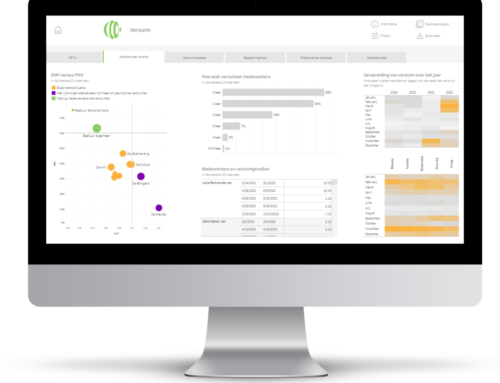
Download option is not avaiable
Hi thanx for the info we changed it, please try again. Sorry for the inconvenience.
nice way to implement the subscription feature in your organization.